
Share this post:
Disclaimer: As an Amazon Associate, we may earn a commission for purchases made from our recommendations.
The Party Headphones silent disco system has an extremely simple setup. Within minutes you can completely set up your system and get back to your party. Connect anything with audio output such as computers, smartphones, DJ mixing boards, karaoke systems, wireless mic setups, and much more.
Silent Disco Transmitters play music by taking an audio source, usually a mixer, phone, laptop, or tablet, converting that audio signal into an RF signal, then projecting that out to the headphones. This happens instantaneously at the speed of light so there is never any delay caused by
the RF signal. Sometimes a mixer, depending on the setup will have an audio delay, but RF is a type of light wave, so the signal is sent out instantaneously.
A Transmitter usually has only one channel. This is the case with the majority of Party Headphones equipment. The Soundsource 1, Soundsource 2, and Battery Powered Soundsource 2 Transmitters are all single-frequency Transmitters. Each of these Transmitters is part of a three-channel system, meaning
you need three of these Transmitters to project three different channels at once.
The audio input on a Transmitter can be an AUX port which is the same as a regular headphone port on a laptop, an RCA port which is two separate inputs that are from the same red and white cords we all used
to plug into the back of DVD and VCR players, or Bluetooth. The fact that some Transmitters can receive their audio signal from Bluetooth can be a little confusing. In that case, Bluetooth is only being used to send the audio signal from an audio playing device to a Transmitter, then the Transmitter will convert that to an RF
signal, and send it out to the audience. The downside to this setup is a lot of types of Bluetooth degrade the sound quality. A direct connection via an audio cord is always the preferred method to have the highest quality sound possible.
It is an absolute necessity to ensure the volume level across each different Transmitter is the same. The easiest way to do this is to play the same song on each channel from each Audio Source at the same time. You can cycle through the channels on one headset and adjust the volume accordingly. For optimum sound quality, we recommend keeping the volume from your Audio Source at 80% of its maximum. If you set it at 100% it can distort the sound quality and make for a less ideal listening experience. Individual attendees at your event can
adjust the volume further on their own headsets. 80% volume on your audio source and 100% volume on a headset is usually way too loud for a majority of people. Each person can adjust to their own comfort level.
It is important for events with kids to be more mindful of volume levels. We recommend for events with young children to set the base volume level closer to 60% so that if they fully turn up their own volume, they won’t make it too loud for their ears. You can test this yourself and make a determination as to what makes sense for your situation.
Ideally, the Transmitter or Transmitters should be placed in a central location at your event. There are many possible arrangements but generally speaking, having them near the person in control of the music is best, in case there is any troubleshooting required. Having a line-of-sight of a majority of guests is also a good idea to ensure the strongest possible signal. This is also beneficial if channels need to be adjusted or switched during the event. Easy access is key.
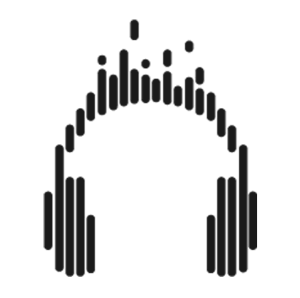
The Nation's Top Silent Disco & Party Equipment Provider.
We make it dead simple to rent silent disco equipment for your event.
© All rights reserved. Party Headphones™ Silent Disco Company
As an Amazon Associate, we earn commission from qualifying purchases made through our site
Specializing in experiential entertainment rentals and equipment leases in North America.