
Share this post:
Disclaimer: As an Amazon Associate, we may earn a commission for purchases made from our recommendations.

What event do you need to plan in the next couple of months?
All of these events require guest attendance, and you most likely need help getting people there, right?
Eventbrite is an online event registration platform that manages the process of selling tickets and promoting events, so you don’t have to do all of the stressful work. Since the company kicked off in San Francisco’s digital playground in 2006, it has expanded to secure attendance to events in over 190 countries with eight corporate offices around the globe. It’s huge and here to make our events easier to plan.
Take the Tribeca Film Festival for example. One of the most cutting edge festivals has used Eventbrite multiple times and has seen an increase in interest and attendance each year. With over 1,000 screenings, an organized ticket sales method is crucial to things running smoothly at the festival. Lines can be long and attendees can be anxious to get to their seats. Eventbrite cuts the front of the house time drastically, resulting in multiple seamless events held around the city simultaneously.It’s so incredibly easy to use and only has three steps. 1. Tell Eventbrite About Your Event.Add a title, date, time and location. Make it look pretty and tell your story by uploading images and adding information about the event organizer.2. Create Your Ticket.Use the version Eventbrite provides or customize your own ticket. Set the price, maximum quantity, and percentage donated to charity if needed.3. Add In The Rest To Complete An Easy-to-Use Page.Make your page public or private, choose the event type, and choose a design theme.They also have a blog with plenty of useful tips on how to produce an event that is guaranteed to maximize attendance. Check it out and best of luck promoting a sold-out event!
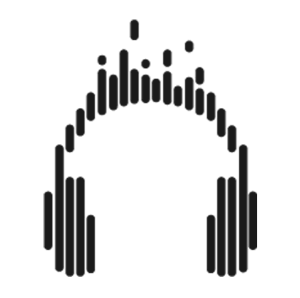
The Nation's Top Silent Disco & Party Equipment Provider.
We make it dead simple to rent silent disco equipment for your event.
© All rights reserved. Party Headphones™ Silent Disco Company
As an Amazon Associate, we earn commission from qualifying purchases made through our site
Specializing in experiential entertainment rentals and equipment leases in North America.