
Share this post:
Disclaimer: As an Amazon Associate, we may earn a commission for purchases made from our recommendations.

Event planners, especially those who work for themselves, need all the help they can get when it comes to organization. Organization is key when you’re managing multiple vendors, a client, a budget, on-site emergencies. Well, the company EventsXD believes events should have an app to help organize and engage their attendees. And we’re on board for that!
The EventsXD app powers over 10,000 events worldwide and boasts a customer roster of Microsoft, Red Lobster, Olive Garden, Johns Hopkins School of Medicine, and Coca-Cola.
Curious how it works? Let’s start with the fact that it’s FREE and the features are pretty legit. You can always opt in for premium features that’ll take your event to the next level, but if that’s not in your budget, it’s still super useful. So, let’s discuss the free features today.
Take a look at what EventsXD does, how it engages attendees, and how it keeps you organized:
Event Tickets
No event prof can handle large event registration and selling tickets by themselves. Whether it’s a free or paid event, a ticketing model keeps the process more efficient and gives the organizer more time to focus on the client and event.
Event Website
Giving your event a public website will definitely take it to the next level — and makes things more official, are we right? This is a space where guests can gather info about the event and create their own personalized agenda.
Event Tracks
Color coding, you say? While color coding is every type-A planner’s go-to planning method, others — ahem, the majority of us — need help in that department. Let EventsXD do the color-coding work for you to categorize sessions and make it easier or attendees to locate them.
Floor Plans and Maps
If you’re working a big space or even an entire town, giving guests pin locations and access to floor plans and maps will certainly make navigating the event easier.
Speaker Center
Planning a lineup of speakers to deliver presentations at multiple sessions? Create a portal where guests can get to know each of the speakers with personalized bios, links, and images.
Agendas
This comes in handle especially when you’re planning a multi-day event with different daily agendas. No more wasting paper and guests losing agendas, it’s all on the app. Now guests have no excuse to miss the early-morning session!
News
Use this feature to provide guests with time changes and important announcements about the event. Or get fun with it and use the news feature to share interesting tidbits, historical facts, whatever you want.
Event Survey
Want to know how you’re doing? Get attendee feedback as it happens or at the conclusion of the event and let this serve as your post mortem meeting. Because every event planner can always learn from a prior event.
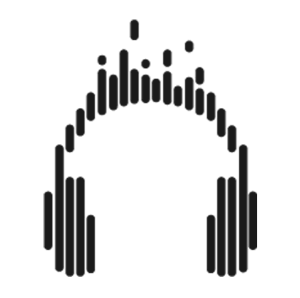
The Nation's Top Silent Disco & Party Equipment Provider.
We make it dead simple to rent silent disco equipment for your event.
© All rights reserved. Party Headphones™ Silent Disco Company
As an Amazon Associate, we earn commission from qualifying purchases made through our site
Specializing in experiential entertainment rentals and equipment leases in North America.